
Bagi mahasiswa/i teknik telekomunikasi PNJ silahkan download matlab dan diinstal dimasing masing pc /laptopnya agar dapat dicoba belajar dirumah. Berikut ini saya lampirkan link unduhan dari berbagai jenis matlab dan versi matlab yang support Windows, Mac dan Linux.
MathWorks memproduksi perangkat lunak komputasi komputer terlengkap; Program unggulan perusahaan adalah MATLAB ( Mat rix Lab oratory), yang merupakan salah satu perangkat lunak paling canggih untuk komputasi matematis dan numerik, bahasa pemrograman canggih generasi keempat, dan kemampuan untuk memvisualisasikan fungsi dan data. Menyediakan. Ikon MATLAB, yang sama dengan logo pabrikan, berasal dari persamaan gelombang, membran berbentuk L, dan fungsi khusus. Pesaing di MATLAB termasuk Mathematica, Maple dan Mathcad.
MathWorks Download MATLAB R2020a v9.8.0.1323502 x64 (Windows / Linux / MACOS
MathWorks MATLAB R2020a v9.8.0.1323502 x64 windows
Unduh Bagian 1 – 4 GB /Alternatif
Unduh Bagian 2 – 4 GB / Alternatif
Unduh Bagian 3 – 4 GB / Alternatif
Unduh Bagian 4 – 4 GB / Alternatif
Unduh bagian 5 – 4 GB / Alternatif
Unduh Bagian 6 – 931 MB / Alternatif
Unduh MATLAB R2020a v9.8.0.1396136 Patch Update Versi 3 untuk x64
Unduh MathWorks_MATLAB_R2020a_v9.8.0.1323502_x64_Crack_Only
Matlab 2015a(For X86 /32 Bit)
Matlab 2015a hanya untuk windows 7 – windows 10 versi x86 /32
System Requirements:
Memory : 2GB
O/S Minimum : Windows 7 SP1
** Activation instructions. **
- Run the installer, select “Use a File Installation Key”.
- Use the following serial in notepad
- Select the products you want to install.
- Follow the installation and wait for it to finish.
- Copy the folders bin, java, toolbox; Contained in the ‘crack’ folder, to the installation directory. (The default installation folder is located in C: \ Program Files \ MATLAB \ MATLAB Production Server \ R2015a).
The installer does not create a shortcut, right in the previous path, in the bin folder, you find the launcher, right click and create shortcut. - Now run MATLAB and wait for the activation window.
- Select “activate without internet”, click on Browse and select the file “lic_standalone.dat”.
- Finish and Ready – Have fun!
Mathworks MATLAB R2015b x86 (versi 32-bit terbaru)
Unduh Mathworks MATLAB_R2015b Perbarui 1 Saja
Kata sandi file: www.downloadly.ir
Matlab 2016 ( 64 BIT)
Cara instalasi matlab untuk matlab 2016 64 bit
silahkan dilihat divideo ini
MathWorks MATLAB R2016b Win64
Unduh MathWorks MATLAB_R2016b Pembaruan 7 Saja
Unduh Mathworks MATLAB_R2016b x64 Hanya License NEW


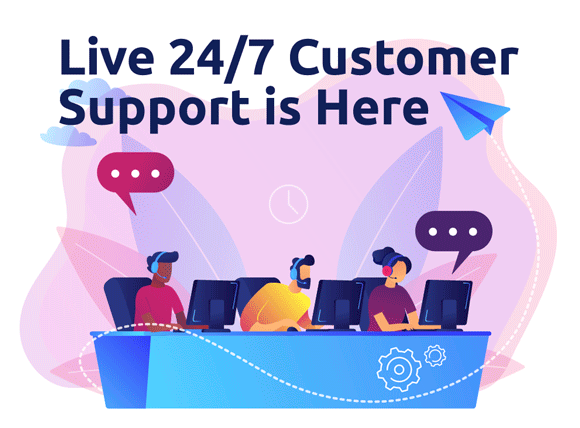






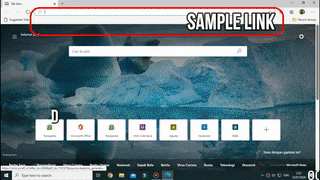
![download[4]](http://edwardsync.net/wp-content/uploads/2016/03/ezgif-1447380043.gif)