
Fiber Optic Testing
This is your “QuickStart” guide to testing fiber optic cable plants, patchcords and communications equipment with a fiber optic light source and power meter. We’ll give you the basic information you need and provide some printable references. Just go to the topics below to find the information you need. Links to videos and more comprehensive information will be provided in each section.
Testing A Fiber Optic Cable Plant
This test will measure the loss of an installed fiber optic cable plant, singlemode or multimode, including the loss of all fiber, splices and connectors. The method shown is on the FOA “1 Page Standard” FOA1 which you may print or download and insert in your documentation.
Equipment Needed To Perform This Test

1. Test source (#1) appropriate for the fiber being tested (Multimode: 850 and/or 1300nm LED, singlemode, 1310 and/or 1550 nm laser)
2. Optical power meter (#2) calibrated at the same wavelengths as the source output.
3. Launch and receive reference cables (#3) of the same fiber type and size as the cable plant and have connectors compatible to those on the cable plant. They should be tested per FOA-2 to ensure they are in good condition.
4. Mating adapters compatible to connectors (#4)
5. Cleaning supplies
Test Procedure
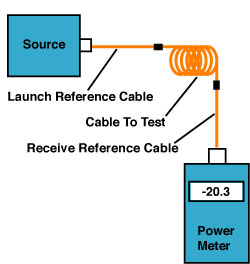
1. Turn on equipment and allow time to warm-up
2. Attach launch cable to source. This should remain connected to source for the duration of the test.
3. Clean all connectors and mating adapters.
4. Set “0 dB” reference using method shown below. Meter may be set to read “0 dB.”
5. Attach source/ref cable and meter/ref cable to the cable plant under test and make loss measurement.
Options For “0 dB Reference” – Set Before Testing
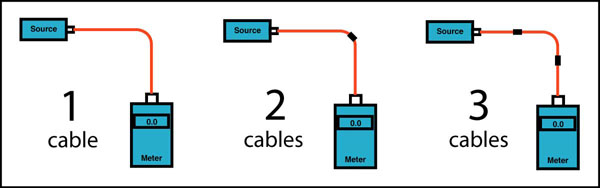
1. Use the “1 Cable Reference” if connectors are the same on the test equipment as the cable plant and reference cables or may be adapted using hybrid adapters.
2. Use the “2 Cable Reference” if connectors are not the same on the test equipment as the cable plant but can be mated to each other with adapters and hybrid reference cables are being used.
3. Use the “3 Cable Reference” if connectors are plug/jack styles and reference cables are both ended in either plugs or jacks.
What Test Results Should You Expect?
The results of your test can be estimated by calculating a loss budget for the cable under test. It takes just a minute (or you can use the FOA iPhone/iPod/iPad app.)
Reducing Measurement Uncertainty
Reducing Measurement Uncertainty
1. Clean all connectors regularly before and while testing.
2. Use modal control on launch cable, e.g. small loop on SM fiber or mandrel wrap on MM fiber.
3. Check “0 dB Reference” periodically during testing.
4. 4. Periodically check reference cables per FOA-2 to verify their condition.
Documentation
Record the following data to document your tests and keep copies for future reference:
1. Date of the test
2. Cable being tested and fiber identification
3. Operator
4. Test equipment used
5. Reference method
6. Test wavelength
7. Measured loss.
Testing Patchcords
This test will measure the loss of a fiber optic cable, singlemode or multimode, including connectors on each end individually – one at a time. For short cables, e.g. patchcords, with negligible fiber loss, the measured loss may be considered the loss of the connector mated to the reference connector. Reversing the cable tests the connector on the other end of the cable. The method shown is on the FOA “1 Page Standard” FOA2 which you may print or download and insert in your documentation. Patchcords may also be tested both ends at once using the cable plant test method shown above.
Equipment Needed To Perform This Test

1. Test source (#1) appropriate for the fiber being tested (Multimode: 850 and/or 1300nm LED, singlemode, 1310 and/or 1550 nm laser)
2. Optical power meter (#2) calibrated at the same wavelengths as the source output with adapters to mate to connector type on cable.
3. Launch reference cable (#3) that is the same fiber type and size as the cable plant and have connectors compatible to those on the cable.
4. Mating adapters compatible to connectors (#4)
5. Cleaning supplies
Test Procedure
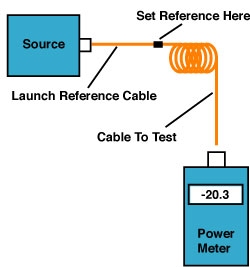
1. Turn on equipment and allow time to warm-up
2. Attach launch cable to source. This should remain connected to source for the duration of the test.
3. Clean all connectors and mating adapters.
4. Set “0 dB” reference using method shown above. Meter may be set to read “0 dB.”
5. Attach source reference cable and to the cable under test and make loss measurement.
6. Reverse cable and test again. This tests the connector on the other end of the cable.
Options For Testing With Different Connector Types Or Double-EndedIf the connector(s) on the cables to test are “plug and jack” type and/or are not compatible to the optical power meter for testing and/or reference, you cannot test single-ended. Use the Fiber Optic Cable Plant or FOA “1 Page Standard” FOA1 method with a 2 or 3 Cable Reference as appropriate. Results will include loss of connectors on both ends.
Reducing Measurement Uncertainty
1. Clean all connectors regularly before and while testing.
2. Use modal control on launch cable, e.g. small loop on singlemode fiber or mandrel wrap on multimode fiber.
3. Check “0 dB Reference” periodically during testing.
Documentation
Record the following data to document your tests and keep copies for future reference:
1. Date of the test
2. Cable being tested and fiber identification
3. Operator
4. Test equipment used
5. Reference method
6. Test wavelength
7. Measured loss.
Source: FOA
dont forget see another article on edwardsync.net


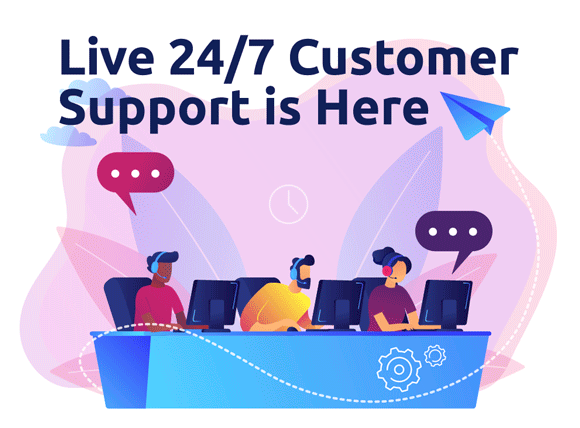






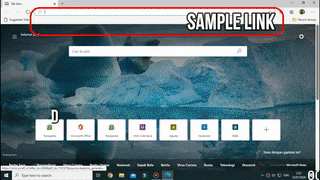
![download[4]](http://edwardsync.net/wp-content/uploads/2016/03/ezgif-1447380043.gif)