
Before Create a Netacad account please Choose the OS you are using and download the relevant files. when you first use it and for each new OS login session. (1)
Considering to upgrade?
For CCNA 7, Packet Tracer 7.3.0 is the minimal version that supports CCNA 7.
For CCNA 6 (and older versions), we recommend instructors and students stay with Packet Tracer 7.2.2.
If you are learning/teaching both CCNA 6 and 7, please use Packet Tracer 7.3.0.
When using Packet Tracer 7.3.0 for CCNA 6, there is a small possibility you may encounter a warning message.
If so, you may disregard the message. It is simply a warning that scripts in this file need to be updated for compatibility.
This part how to create a netacad account for cisco packet tracer
The following steps netacad account creation:
- Go to the following LINK HERE. Enter your First Name, Last Name, Email then click Submit

- Check your email, after receiving notification emails from netacad, go to https://www.netacad.com/portal/, then retype your Email and click Forgot Password

- After request, please check your email to get CODE password recovery, then enter CODE –> click Submit

- Create New Password for Netacad Account & Login Packet Tracer

Features of Cisco Packet Tracer:
- Advanced network learning experience.
- Experimentation at all levels of network behavior.
- Powerful network simulation tool.
- Strong customized script section.
- Innovative problem detection and management.
- Create a network with unlimited devices.
if you want download cisco packet tracer 7.3.0, please just click this link -> http://edwardsync.net/2020/05/20/cisco-packet-tracer-latest-version-7-3-0-for-windows-linux-macos/
available for Operating System : windows 32/64, mac os and linux



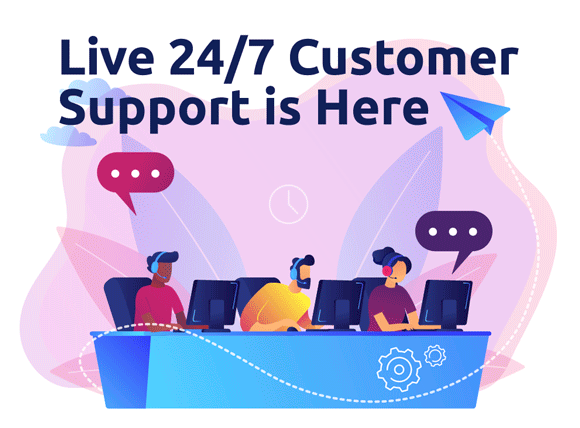






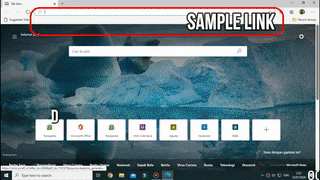
![download[4]](http://edwardsync.net/wp-content/uploads/2016/03/ezgif-1447380043.gif)