
Facebook Live tidak hanya untuk vlogging dan video kucing lucu – Facebook juga menjadi alternatif yang layak untuk para calon stream video game seperti twitch.
Jaringan sosial yang sudah besarpun memungkinkan siapa pun dengan account Facebook-nya untuk melakukan siaran langsung dari PC anda, yang berarti Anda dapat menggunakan aplikasi streaming untuk membuat siaran profesional berkelas yang disiarkan secara langsung mendapatkan ratusan kunjungan dari teman-teman Anda di Facebook.

Untuk memanfaatkan fitur ini Anda harus tahu cara menggunakan aplikasi streaming seperti OBS atau XSplit . Untuk tahapan instalasi dari aplikasi-aplikasi itu, lihat tutorial streaming Twitch – langkah-langkahnya sebagian besar sama; Anda hanya akan mengirim umpan ke Facebook alih-alih Twitch.
If you’re looking to share your gameplay antics directly to your Facebook feed, here’s how to get started.
1. Visit Facebook.com/live/create and click Create Live Stream.

2. Choose where you want your stream posted (such as on your timeline or in a group) and click Next.
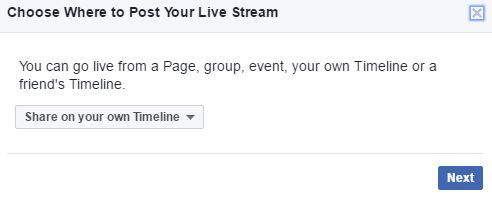
3. Copy the stream key and (if needed) the server URL into your streaming app of choice. For OBS and XSplit, you can do this in the Settings menu.
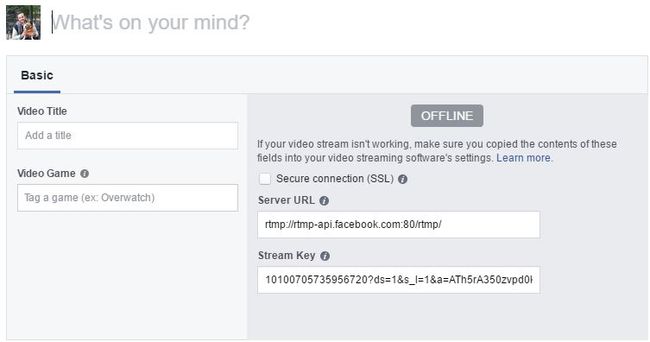
4. Give your stream a name, and specify the game you’re playing.
5. Click Start Streaming in your streaming app of choice. For this tutorial, I’m using OBS Studio. If you need help setting up your streaming app, click here.
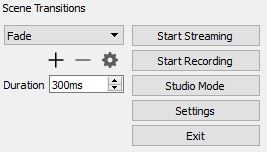
6. Once you see a preview of your stream on Facebook, click Go Live.
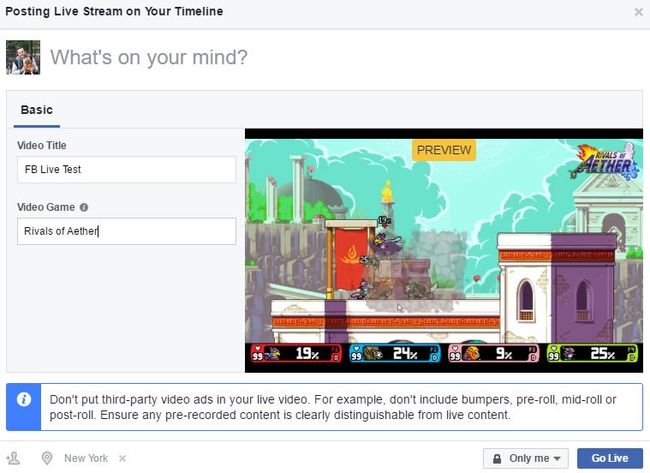
You’re now streaming Facebook, where your friends can watch you take out the competition in PlayerUnknown’s Battlegrounds, scare yourself silly in Resident Evil 7 or play whatever else you’re in the mood for. You’ll be able to monitor your chat room right from Facebook, and can see a feed of your stream to make sure everything’s working properly. You can also download videos of your broadcasts once they’ve ended.



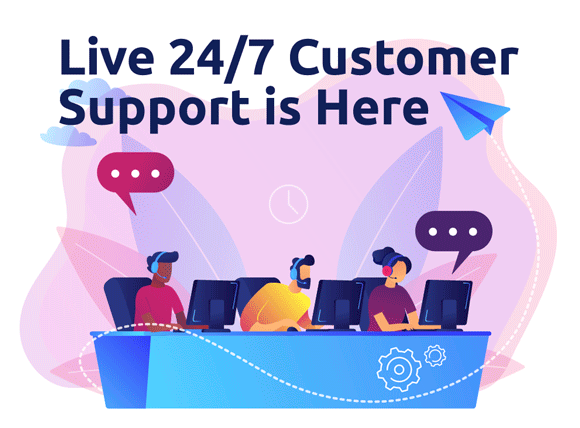






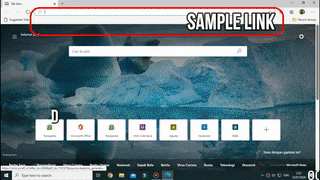
![download[4]](http://edwardsync.net/wp-content/uploads/2016/03/ezgif-1447380043.gif)