

How to disable enter network credential (untuk sharing file via network / homegroup tanpa mengisi login)
(Indonesia)
Hi Para pemburu tutorial, mungkin kalian sedang kebingungan mencari cara mengatasi permasalahan pada saat transfer file antar pc via jaringan ? mungkin masalah yang sering terjadi adalah sharing file sudah diceklist share to everyone, tetapi saat komputer lain mengakses ke IP komputer lain folder tersebut tidak muncul di network dan malahan muncul memasukan user login. untuk menangani permasalahan itu kita harus mendisable network credential, untuk langkah langkahnya bisa teman teman baca dibawah ini.
(English)
Hi The tutorial hunters, maybe you are confused looking for ways to solve the problem when transfering files between PCs via the network? maybe the problem that often happens is that file sharing has been checked to share to everyone, but when other computers access to other computers ip the folder does not appear on the network and instead appears entering user login. to deal with this problem we must disable network credentials, for the steps you can read below.
Method 1
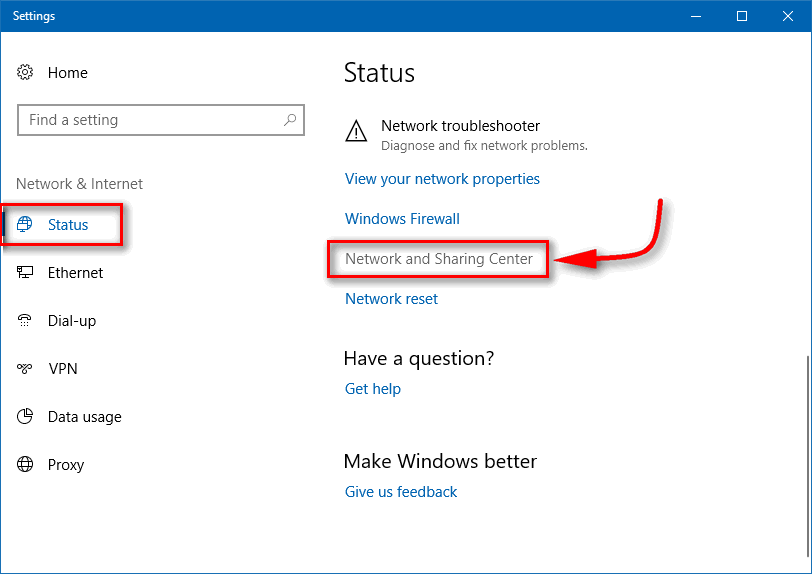
- Right click on windows start button and then go to control panel.
- Then click Network and Internet -> Network Sharing Centre -> change Advance Sharing Settings
- Focus on dropdown menu “All Network”.
- Then click circle turn off password protected sharing.
- Save Change to apply new configuration.
- Please, go try to access file transfers via the network from another computer.
- If you still can’t try to follow method 2.
Method 2

- Right click on windows start button and then go to control panel.
- Then click System and Security -> Administrative Tools.
- After that, you can see new pop up “Administrative Tools” and then click local security policy.
- After that, you can see new pop up “Local Security Policy” -> click Local Policies -> click Security Options -> click Accounts: Limit Local Account use of Blank Password to console logon only -> click disabled.
- And then click OK.
- Please, go try to access file transfers via the network from another computer.
- If you still can’t try to follow method 3.
Method 3
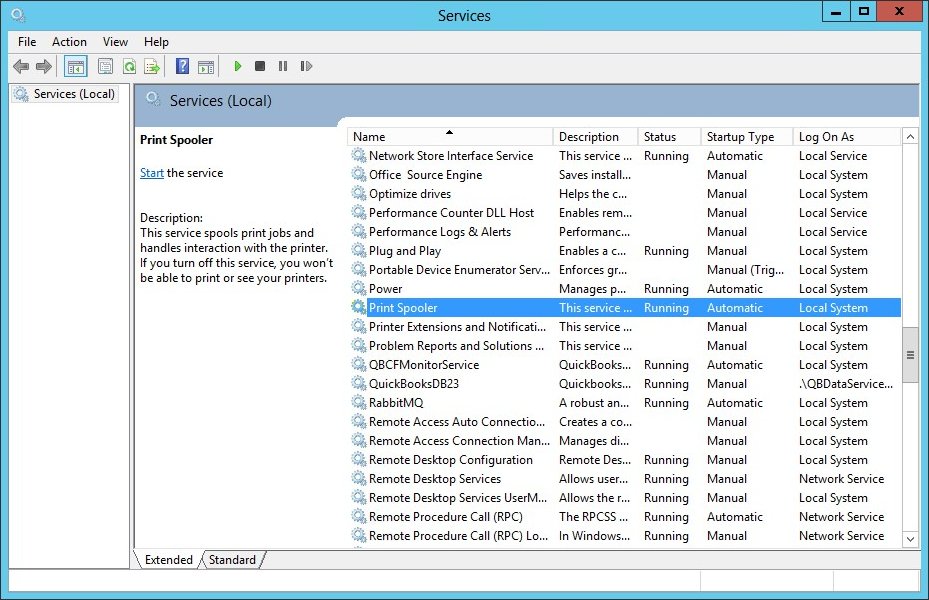
- You need Search Component “Services” in Windows search panel and then enter/click.
- After that, you can see new pop up “Services” and go find name services from the top to down “Credential Manager” and double click left.
- After that, you can see new pop up Credential Manager Properties (local Computer), go change below:
Startup Type: from Automatic / Manual to Disabled
Service Status: Stop
And then click OK
- Restart your PC/Laptop to apply the changes.
- Please, go try to access file transfers via the network from another computer.
(Indonesia)
semua itu adalah metode pemecahan masalah jika tidak bisa transfer file pc/laptop via jaringan local area network
(English)
It is a method of solving the problem if you cannot transfer files pc / laptop network via a local area network



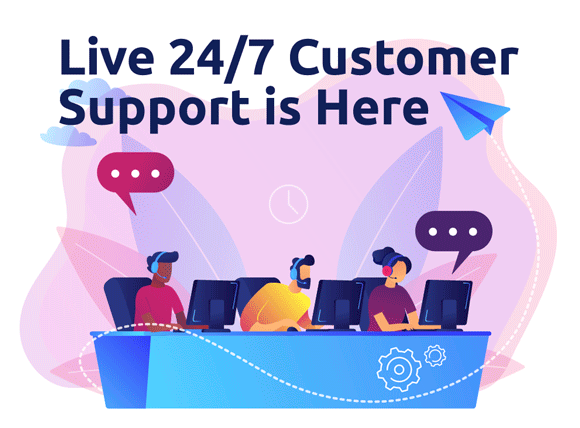






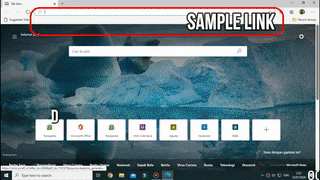
![download[4]](http://edwardsync.net/wp-content/uploads/2016/03/ezgif-1447380043.gif)